Rejected Timesheets
If your time entry gets rejected, we will notify you based on your notification preferences and an alert will appear at the top of your Home page. Click on the alert, or choose Timesheets from the menu and select Rejected in the status filter. Any rejected time entries will be listed here.
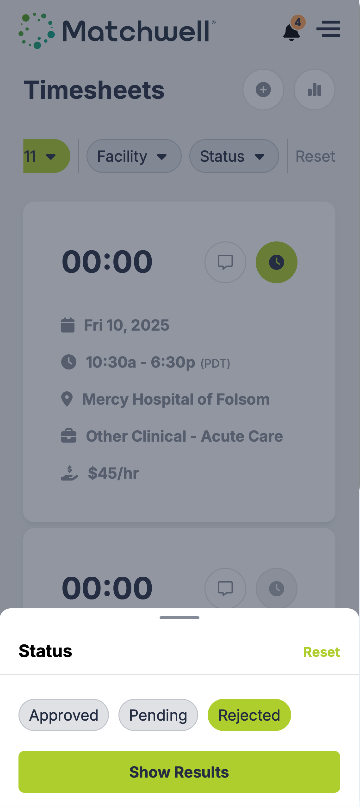
Review any notes left by the facility and then click the pencil icon to make the needed updates and re
submit your time entry for approval.
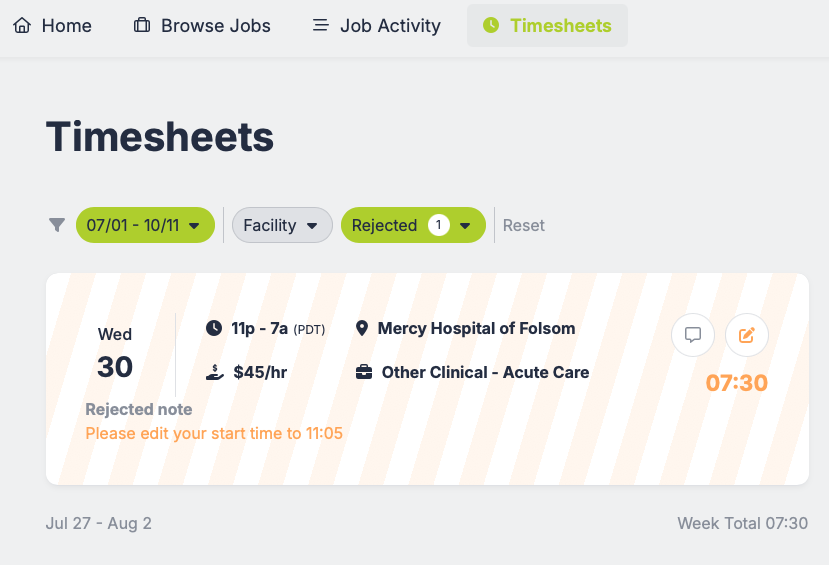
Have any questions?
Reach out to Matchwell Support via the in-app chat or by email at support@wematchwell.com and we'll be happy to help!
