Updating Contact Details
We know sometimes things change, you may get a new number or move locations. Need to make updates? No problem! You can make updates and save changes, right from your fingertips.
If your home address, email address, or phone number has changed, update it in your profile to ensure you're receiving accurate search results and notifications!
To update your contact info, navigate to the My Profile tab from the Menu and click the pencil icon in the Contact Info box.
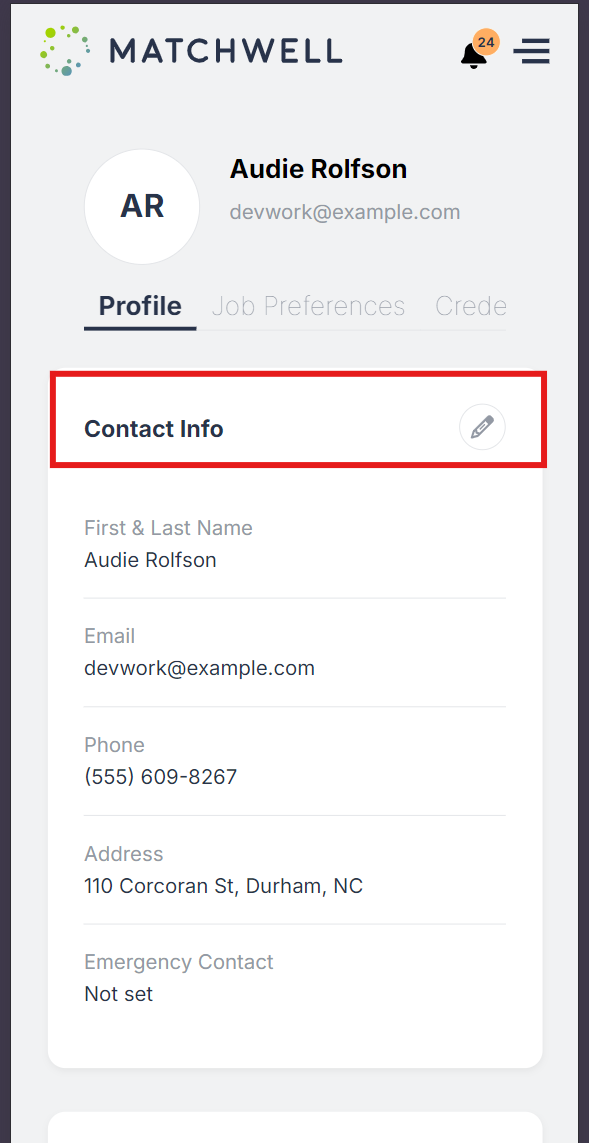
Some of Matchwell's healthcare partners like to have Emergency Contact information for clinicians that work in their buildings. To add Emergency Contact details, you can select the pencil icon in Contact Info. From there, you can add your emergency contact's name, phone number, email and relationship details.
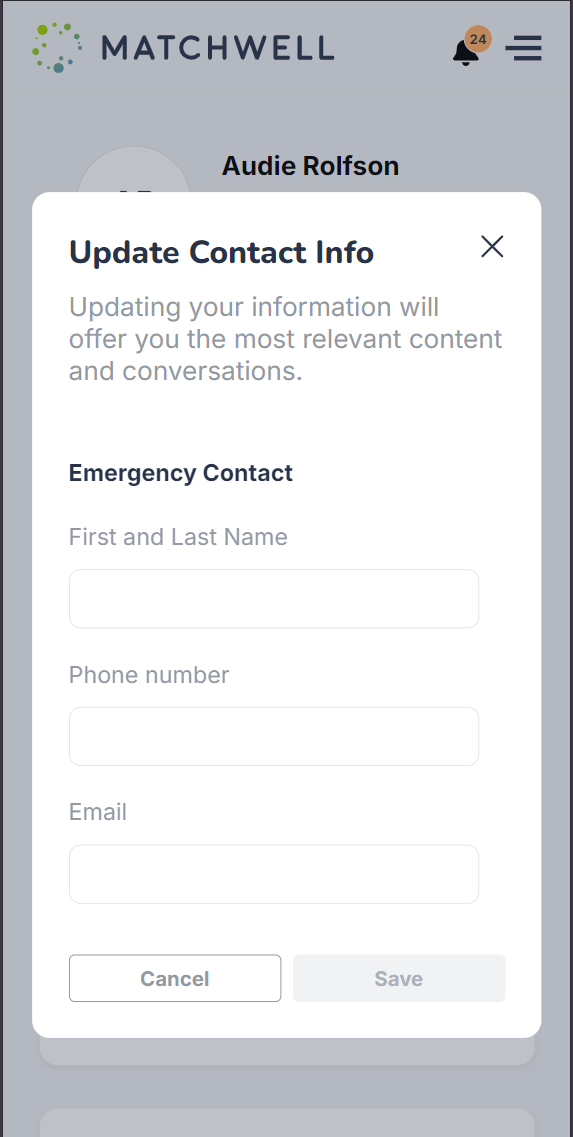
Have any questions?
Reach out to Matchwell Support via the in-app chat or by email at support@wematchwell.com and we'll be happy to help!
