From Browsing Shifts to Requested
Once you've completed the onboarding process and have been hired to a position, you can start picking up shifts to fill your schedule. Select Browse Jobs from the Main menu, and browse the shifts available.
You can focus on browsing shifts for ONLY the positions that you are hired to, by adjusting your filters.
- Openings will display all shift opportunities available in your area, regardless of your application status.
- Positions will display all shift opportunities ONLY for the positions you are hired to.
From the Browse Jobs page, you can see which position the shift is for and details such as date and shift times. Clicking on a shift will show you more details, as well as give you the option to request the shift with the click of a button.
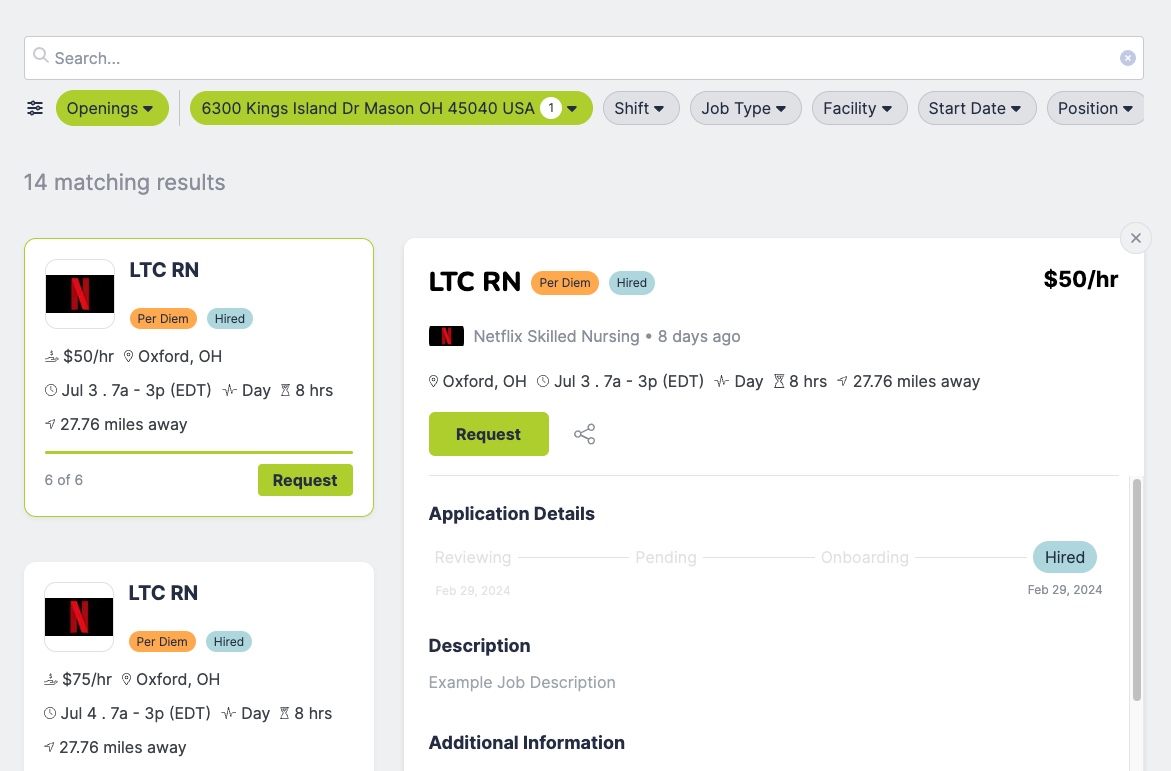
Not hired to the facility?
No problem! The Browse Jobs page allows you to see the shifts that are available in your area. If you are not hired to the position, you can access the position details and click Join Facility to learn more about the opportunity, then click Apply Now to begin the application process.
If you see a shift that interests you from the Browse Jobs search, you can click on the shift to see additional details, including which position it is for, date and time, pay rates, and more information about the facility.
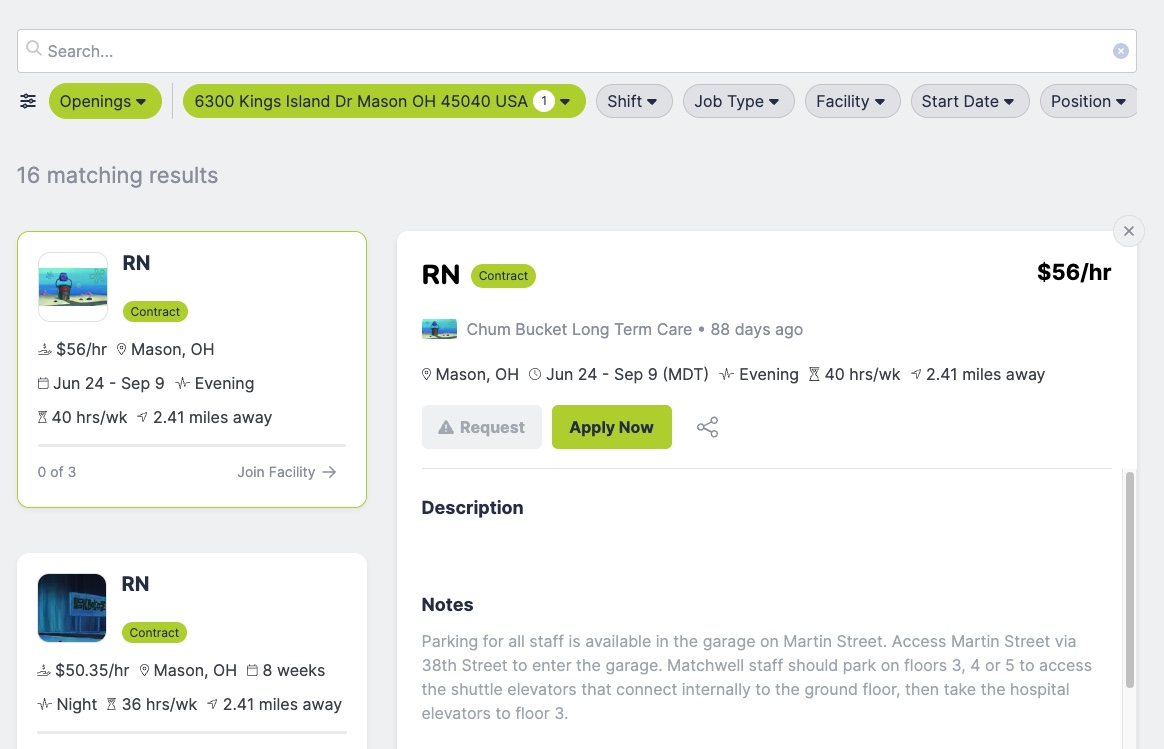
Interested in the shift?
Simply hit the Request button on the shift details page and your request will be on its way to the facility to review.
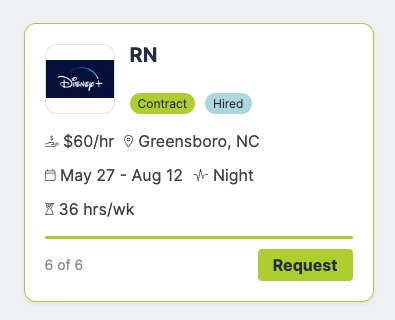
You requested a shift, great news! Now what?
Our healthcare partners post their open shifts to the marketplace to be filled. Every clinician that is eligible to work has an opportunity to request the shifts posted.
After you have requested a shift, hold tight, the facility with be notified of your request and will have the ability to accept or reject your request.
We promise, this is not as intense as it may sound! Sometimes more people apply for the shift than the facilities need.
You can track the status of your shift request on the home screen or within the Job Activity tab.
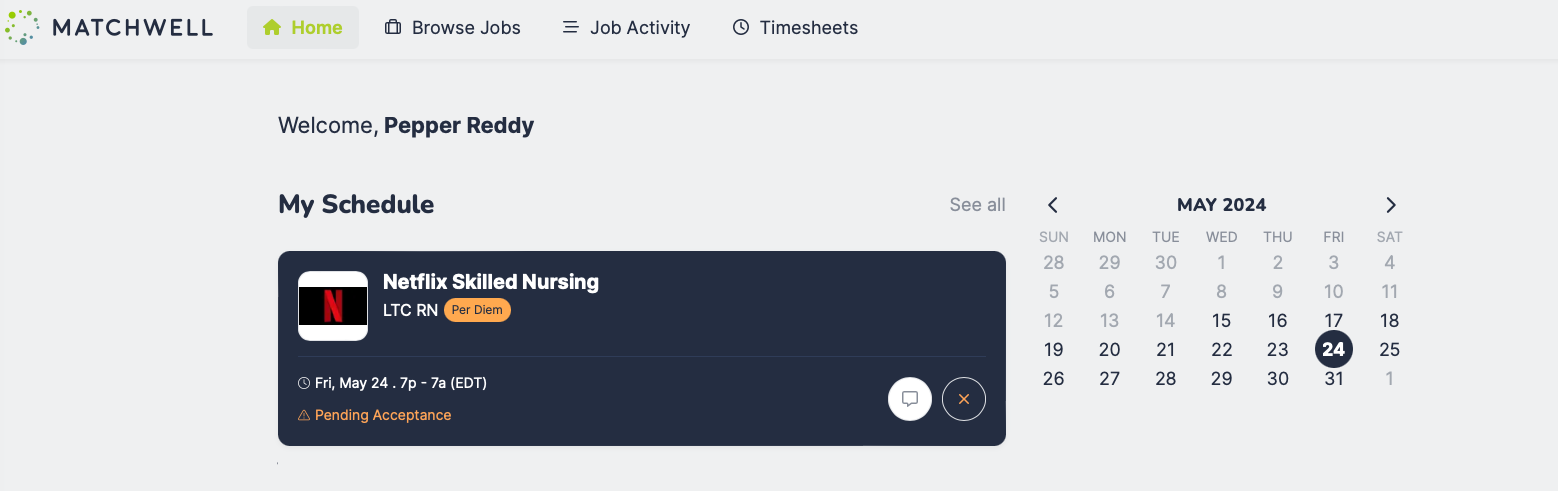
If your shift has not yet been approved by the facility, it will display as "Pending Acceptance" in your schedule.
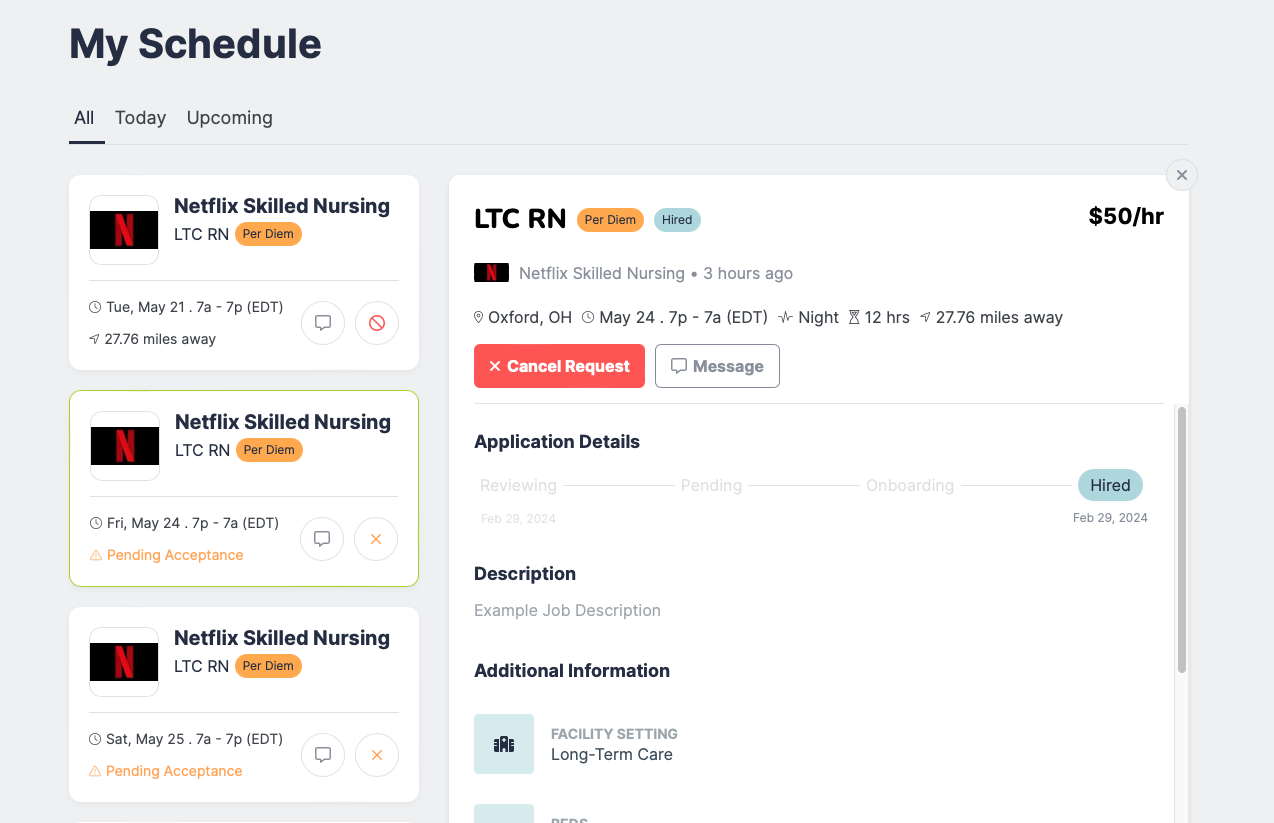
Want to narrow your match results found? There's a filter for that.
We have filters that are found on the Browse Shifts page.
You can use the filters to narrow and customize the results that are displayed, making it easier to find exactly what you are looking for.
Just type in the criteria you are looking for in the designated field and watch the filter do it's magic! Narrowing down your results in real time.
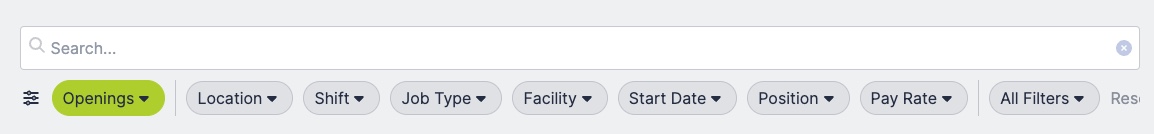
General Filter Guidelines
Filters are great, but can be confusing if you don't use them correctly. So it's important to keep these few things in mind:
- The initial results returned are based on the location set up in your account.
For example, if you are seeing results closer to OH, but you are living in NC check the location in your settings to make sure we are working from the right starting point. - Filters that are too strict will require adjustments.
Adjustments might be needed to find the sweet spot of targeting exactly what you want, within what's currently available in our Matchwell platform. - "0 Matching Results" is not a mistake.
Seeing no results found after applying your filter is not a mistake. It is a sign that there are no results meeting your search criteria. This may require those adjustments, to return the results you're searching for.
Have any questions?
Reach out to Matchwell Support via the in-app chat or by email at support@wematchwell.com and we'll be happy to help!
