Uploading Position Requirements & Status
Applying to a position is the first step. Once you've done that, it's time to work on completing the onboarding steps. All of the documents needed to apply are listed on your application for easy access. If you have already added a credential to your profile you don't need to do it again. If there are any that are missing, simply click Add and submit any details or documents requested in the pop-up.
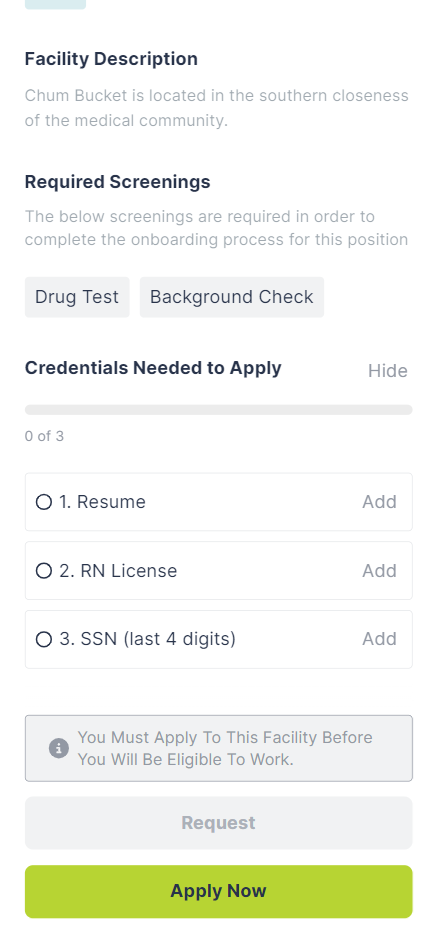
Credentials Needed to Apply
We work with our healthcare partners to gather their hiring requirements and ensure all clinicians are clinically qualified for their positions. When you view details for a position, the credentials needed to apply are listed accordingly.
Credential Completed Count
We keep a count of the total credentials needed to apply, as well as the credentials completed for every application.
From this list, you can ADD, VIEW, or RESOLVE each of the credentials, depending on if that credential is already on file.
Credentials are considered complete when they have been verified by Matchwell. Once your credential is verified, it will be listed in the count of completed credentials at the top of the list.
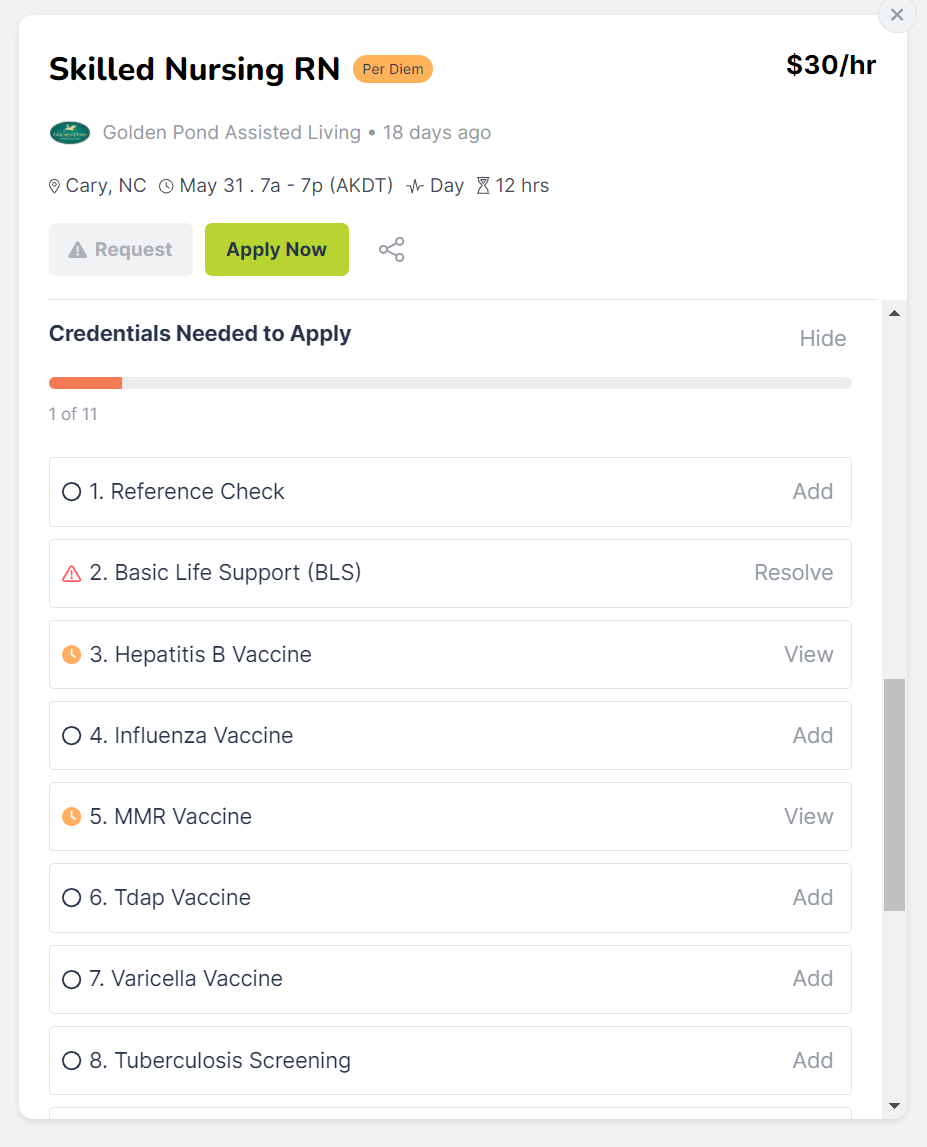
In our example above this clinician shows 1 of 11 COMPLETED. This means they have verified 1 credential, of the 11 that are required to complete their application.
Credential Status Indicators
You can quickly view the status of your credential by looking for the icon next to the credential name.
Any credentials that are not currently on file will NOT have a status.

Credentials submitted, but pending Matchwell's verification, will have an orange clock icon shown.

Credentials submitted and verified by Matchwell, will have a green check mark icon shown.

Credentials that have expired and require resubmission will have a red alert icon shown.

Let's capture the perfect snapshot of your professional qualifications and background by ensuring all of your credentials are submitted and up to date on your profile. Let's get you working!
Have any questions?
Reach out to Matchwell Support via the in-app chat or by email at support@wematchwell.com and we'll be happy to help!
