Set Your Preferences
Manage your schedule and improve your recommendations by keeping your availability, preferences, and time off up to date in your Profile. Storing your preferences enables Matchwell to show you positions and assignments that best match your needs. Choose your preferred shift duration, weekly hours and position type from your profile.
To enter your preferences, navigate to My Profile in the Menu Bar then click Job Preferences which is located under your profile picture.
Have a vacation coming up? Add 'Time Off' in your profile so schedulers know you aren't available. Matchwell also uses this information to hide shifts that don't match with your availability.
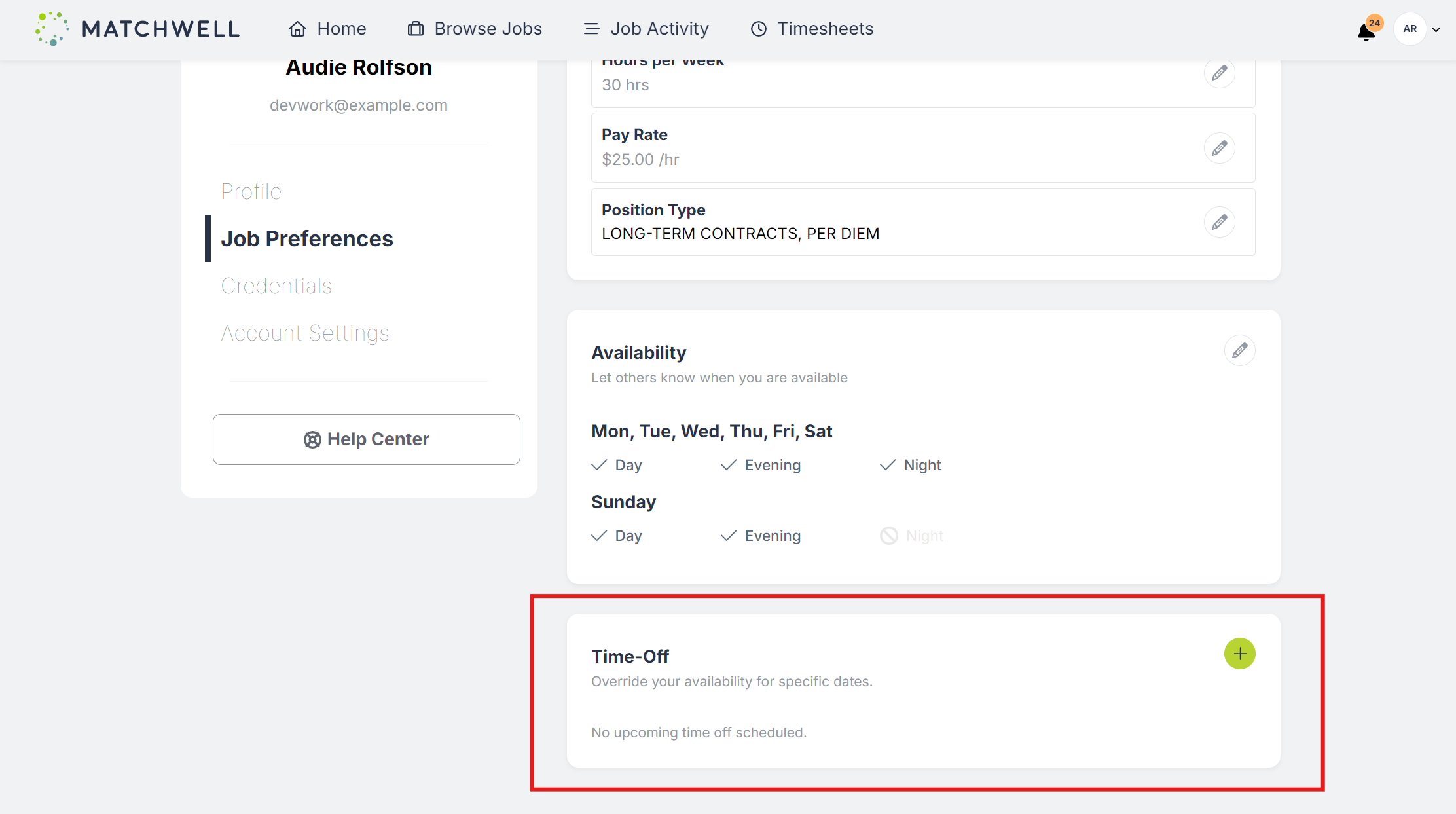
Have any questions?
Reach out to Matchwell Support via the in-app chat or by email at support@wematchwell.com and we'll be happy to help!
