Upcoming Assignments
Stay Organized with What's Coming Up!
Easily review and check out the statuses of your requested shifts in the Job Activity section on your home screen.
If you have any shift requests, these will be displayed as follows:
- Shifts that show under Jobs, indicate that you have been confirmed and are booked.
- Shifts that show under Invitations, indicate that the facility has sent you a shift opportunity to review.
- Shifts that show under Recent, indicate shifts that you completed, as well as display any requests that were declined.
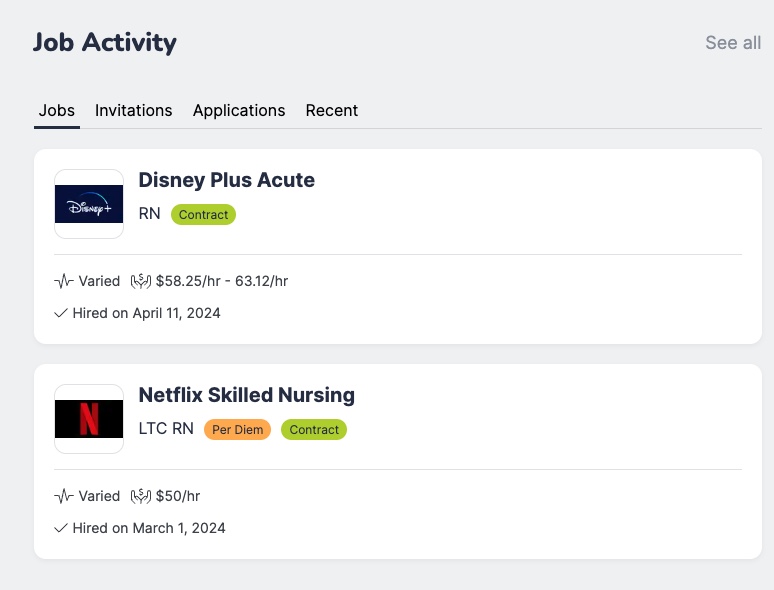
Don't see any upcoming assignments?
That means you currently don't have any shifts requested. You can always change that by, clicking the Browse Jobs button to browse and request available shifts.
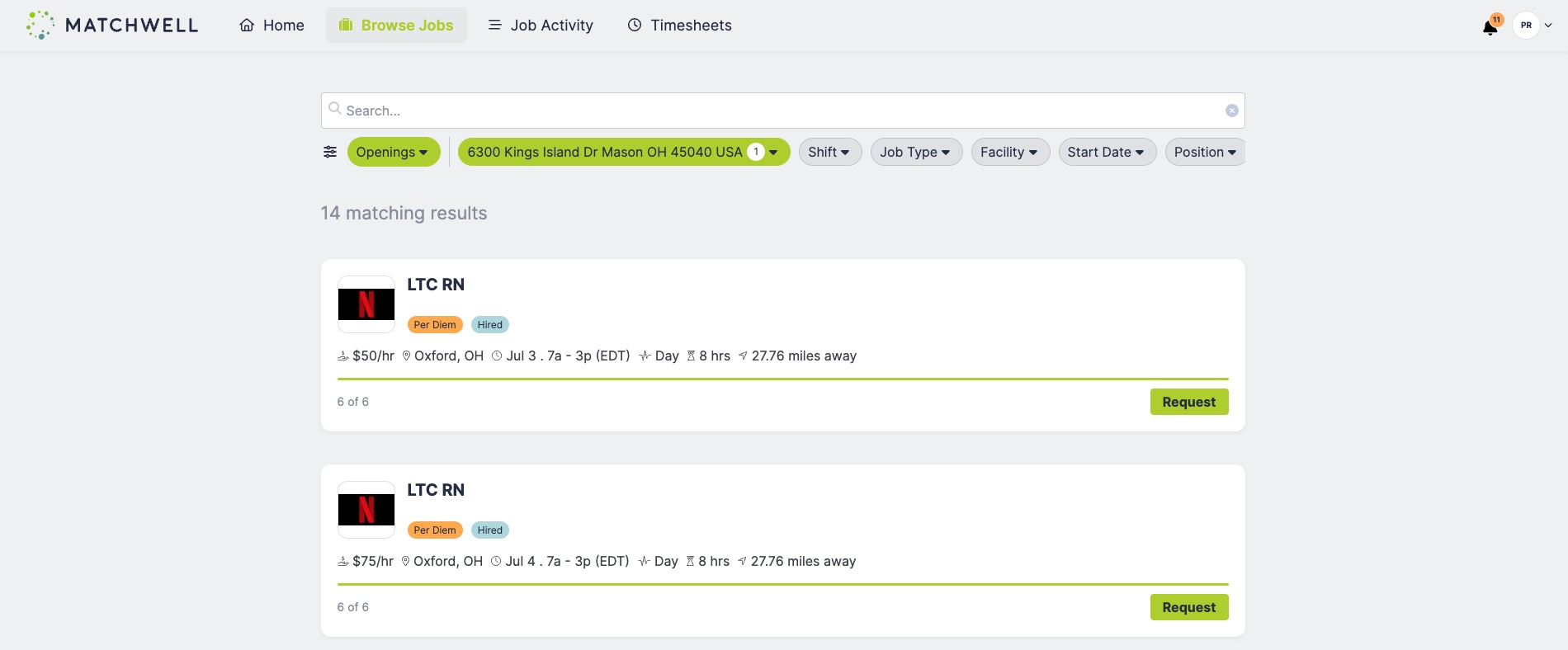
Missing an upcoming assignment, that should be listed?
Don't worry! This sometimes happens when a facility asks you to work a shift in passing conversation, but hasn't put the need into Matchwell. You can request the facility input the shift by using our messaging feature to chat directly with the facility. This allows you to know that you are confirmed for the upcoming shift and notified if anything changes.
Have any questions?
Reach out to Matchwell Support via the in-app chat or by email at support@wematchwell.com and we'll be happy to help!
