Rejected Credentials
Matchwell verifies every credential you submit in your profile associated with an application. Sometimes we have to reject your credentials, due to uploading an incorrect document or the information not being clear in your documentation. You will be notified if an uploaded credential was rejected in your alert center.
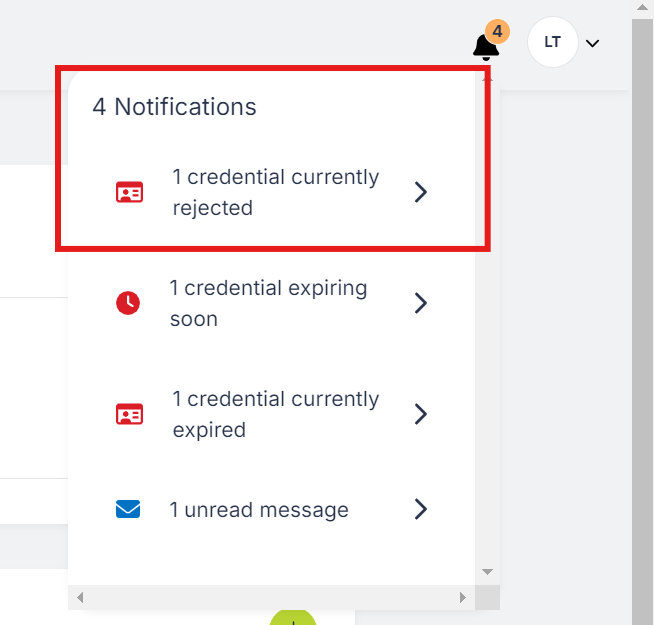
The rejected credential will have a red Rejected tag underneath the name of the credential, with an option to Replace. Simply click Replace and you will be prompted to provide an updated document and resubmit your credential for verification.
Have any questions?
Reach out to Matchwell Support via the in-app chat or by email at support@wematchwell.com and we'll be happy to help!
